NuBee Telematics FAQ’s
If you can’t find the answer to your question below, contact us via email at NuBee@collingwood.co.uk or call us on 0345 470 2550.
What telematics box does a NuBee policy include?
With a NuBee policy you are required to install a telematics device called Theo. Theo will record all of your driving data whoever is driving the car, so if anyone else is driving your car their data will also be recorded.
How does my driving data affect my policy?
Any driving data collected each week will create a Driving Score after every 100 miles you drive.
How private is the data recorded by my black box?
We take all matters dealing with data seriously. All information recorded on the box is encrypted to ensure it is secure.
NuBee handles all customer data in adherence with current Data Protection legislation. This includes the General Data Protection Regulation and Data Protection Act 2018. For more details on how your data is processed, and your rights, please refer to the NuBee privacy policy.
Journey information is collected via a device called Theo which is attached to your windscreen.
Theo measures speed, acceleration, braking, swerving and the number and length of journeys made. This data is then combined to give an overall Driving Score from 0 to 100
Do NuBee policies have a curfew?
There is no curfew on a NuBee insurance policy, you can drive at any time of the day or night.
Driving late at night, or during peak times, may reduce your Driving Score, however NuBee will not increase your premium mid-term if you drive during these times.
How does my driving data affect my policy?
Any driving data collected will create a Driving Score for every 100 miles you drive and remember, good drivers may also get a lower renewal price.
Can I drive my car whilst I am waiting for my Theo device?
Yes – you are insured from day one. You need to fit your Theo Device to your car within 14 days of your policy start date.
How do you calculate my score?
Journey information is collected via the Theo Device and after you have driven for over 100 miles this information is then used to calculate the Driving Score.
Checking your Driving Score
You will get access to a NuBee Driver App after you have fitted the device
You can check things like:
- How many miles you’ve driven, and have remaining
- How your journeys were individually scored
- Your driving score (after you have driven 100 miles)
Can you explain speed, smoothness and usage please?
A journey starts when you turn the ignition on and ends when you turn it off.
Your overall driving score is calculated from a blend of the scores for smoothness (accelerating & braking), speed, the time of day you are driving and journey length.
Smoothness, unsurprisingly, measures how smoothly you drive. It considers sudden braking, sharp acceleration and how quickly you take corners. Trying to anticipate the road ahead where possible and easing off when going over speed bumps will help improve your smoothness score – your car will thank you for it too!
There are two parts to speed – Average Speed (the safe speed of the road) and Speed Limits. For Average Speed, your Theo readings, usually at minute intervals and compares your speed at each interval with the average speed for the stretch of road along which you are driving. If you are above the average, your score goes down depending on the extent to which you exceed the average. If you are below the average, your speed score goes up. Speed Limits work in the same way but measure your speed compared with the speed limit for that stretch of road.
Usage measures how and when you use your car. These are time of day, journey volume & journey duration. Starting with time of day, your usage score is affected negatively if you make a journey that starts any time between 11pm and 5am, because accidents are unfortunately more frequent and severe at night or in the early hours of the morning.
Where can I find my Driving Score?
Everything you need to know about your scores and how they affect your policy can be found in your NuBee driver app.
My parents would like to see my driving info – can I share it with them?
You’re free to share your driving information with your parents, it’s up to you
I think my score is wrong. What can I do?
Please get in touch! Call the NuBee Team on 0345 470 2550
What if I have had a warning about the speed I have been driving?
If this is the case your policy could be at risk of cancellation, you should contact the NuBee Team on 0345 470 2550 if you are concerned.
What does my Driving Score start at?
After you have driven 100 miles we will start to give you a driving score which will create an annual score by the end of your policy year, this score may mean that you benefit from a reduced renewal premium.
What are Speeding Events?
Your Theo device will monitor when you are breaking the speed limit, we call this a speeding event.
There are two types of speeding event:
Persistent Speeding
Excessive Speeding
Persistent speeding events are triggered when you are driving at:
28 mph in a 20 mph zone
39 mph in a 30 mph zone
50 mph in a 40 mph zone
61 mph in a 50mph zone
72 mph in a 60 mph zone
83 mph in a 70 mph zone
You will be penalised if:
- you speed for 5 seconds or more
- every 10 miles if you are speeding on the same road
- when you continue to speed on a new road
If you speed on 5 occasions in any of the above ways over a 100 mile block of journeys you will receive a notification from the NuBee Team requesting that you slow down. If you continue to speed and are warned again your policy could be at risk of cancellation
Excessive Speeding events will be triggered when you significantly drive over the speed limit which is creating a considerable danger to yourself and other road users:
If your Theo device records you driving in a:
- 40 mph in a 20 mph zone
- 50 mph in a 30 mph zone
- 60 mph in a 40 mph zone
- 70 mph in a 50mph zone
- 85 mph in a 60 mph zone
- 100 mph in a 70 mph zone
You will receive a warning notification from the NuBee team requesting that you slow down, if you ignore this and there is another event of this type your policy may be cancelled.
